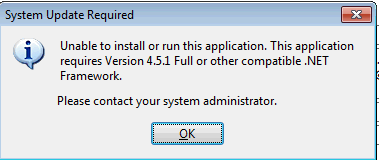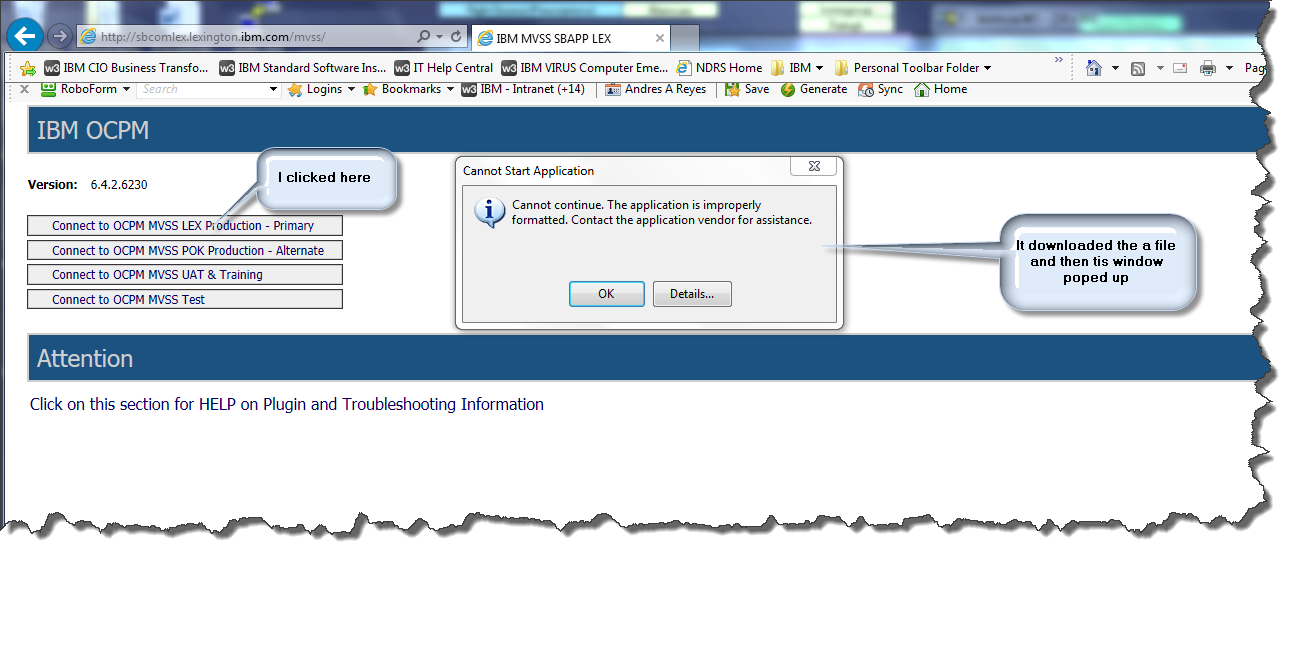The first time you run the application you may encounter one or more of the following issues. Once these issues are resolved you should not have to follow these instructions again.
Browser Plugins:
When launching the application in a browser other than Internet Explorer or Microsoft Edge various options are available to enable the application to run. The follow list outlines these options. Depending on the level of permissions that you have, you may or may not be able to execute one or all of these steps. In this case, please contact your IT support to assist.
You may need to load a plugin for this browser.
Firefox – ClickOnce plugin required. For Windows 7 or FireFox version < 57.x , follow this link and instructions on the page to install the plugin. If you are using Windows 10 with FireFox 57.x or greater follow this link and instructions on the page to install the plugin.
Chrome – ClickOnce plugin required. Follow the link and instructions on the page to install the plugin. Note: You will need to download an application and run it. All the instructions are on the web page.
Safari – This browser is not supported. Please use Firefox, Chrome, Internet Explorer or Microsoft Edge.
Opera – This browser is not supported. Please use Firefox, Chrome, Internet Explorer or Microsoft Edge.
.Net Libraries
It is possible that you see the following error when you try launch the application:
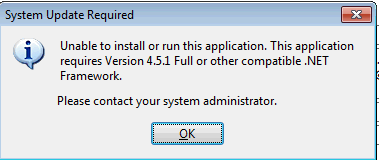 |
If you do receive the error, you will need to manually load the Microsoft .Net libraries.
Improperly Formated Application
It is possible that you see the following error when you try launch the application:
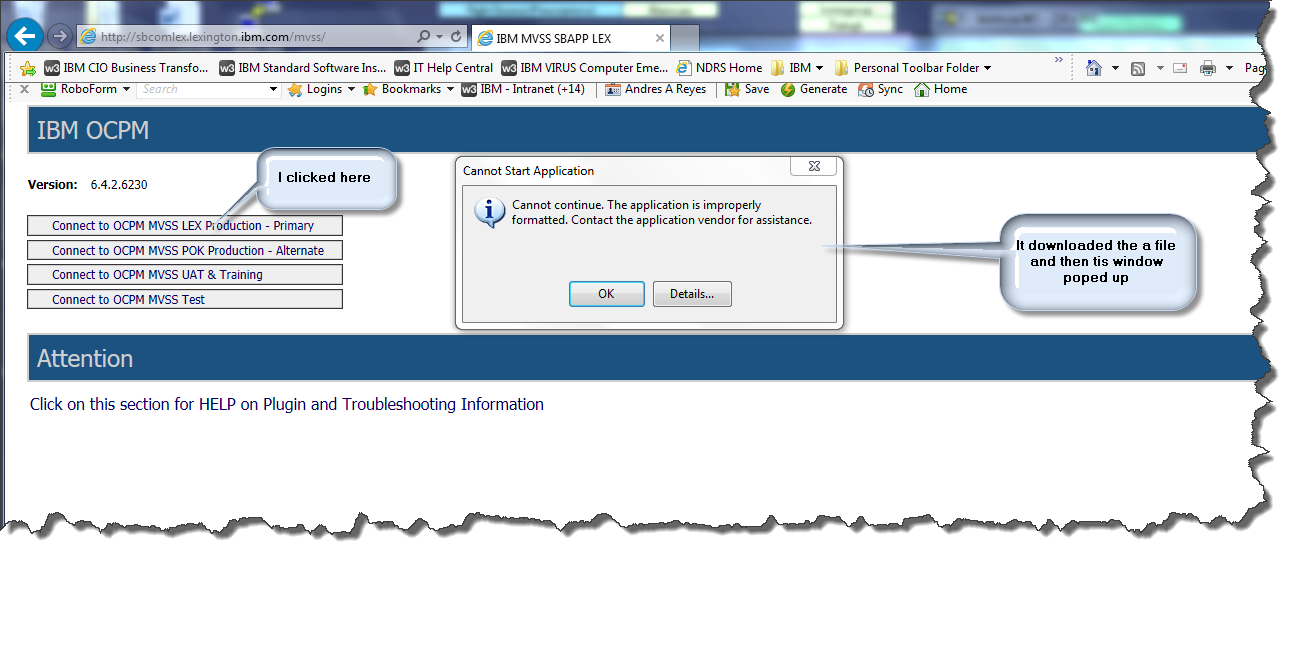 |
If you do receive the error, you will need to follow these steps to clear the ClickOnce cache.
- Open an command prompt with elevated privileges (as administrator).
- Run the command - rundll32 dfshim CleanOnlineAppCache.
- The try launch the application again.